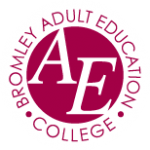Description
ALL COURSES ARE NOW IN PROGRESS AND NO MORE ENROLMENTS ARE BEING TAKEN.
If you are interested in attending a future course please fill in the form below
FORM: Register your interest form for Digital Skills courses
EDSQ
This course is for those wanting to become more confident with their digital skills and gain a qualification to improve job prospects. It's the ideal follow on if you have completed the short Beginner Basics course, or already have some basic digital skills.
The course focuses on both PCs and smartphones and covers:
Using devices and handling information
Creating and editing word processing documents
Communicating (email, video calls)
Carrying out transactions online (filling in forms, using online services)
Being safe and responsible online
The course will involve using the internet, email and word processing.
The course leads to an Entry Level 3 Qualification after successful completion of assessments in class.
A pre-course suitability assessment will be required before enrolment.
More information
This is a structured qualification course with assessments on the following topics:
1 Using devices and handling information
2 Creating and editing
3 Communicating
4 Transacting
5 Being safe and responsible online.
Within these topics you will learn:
* How to use your computer safely and comfortably, taking your wellbeing into account
* How to set up strong passwords including hints and tips for staying safe online
* Getting on the internet and finding websites
* Setting up secure accounts for local services, job seeking websites, online courses, etc
* Reporting things and applying for local services e.g. via the Bromley website
* Searching online for things e.g. train fares, places to visit, job search, benefit information, etc.
* Creating and editing using Google docs
* Buying items online
* Using email and other forms of online communication including video chat
This course is taught using Microsoft Windows 11, a web browser (either Microsoft of Google) and Android smartphone technology.
Can I join late?
Up to week 2, please contact the college.
Who is the course for?
This course is for learners wanting to gain a qualification in basic digital skills.
It is suitable for learners with a basic or low understanding of the internet and using computers/mobile devices.
You should have Entry 3 level English or above for this course.
Do I need prior knowledge or experience?
Ideally you will need the following skills in both smart phones and a computer before attending this course:
Be able to turn on the device
Be able to use a mouse and keyboard on a PC
Be able to use the touch keypad on a smart phone
Interact with the home screen on the device
Connect to the internet/WIFI and open a browser
Open an application on the device
Update or change a password
You will need an email address or be prepared to set one up.
You will need to take an assessment prior to enrolling on this course.
How will I learn?
A practical, classroom based course with you working on a computer and your own smart phone, following the tutor's demonstrations, practising tasks set, discussion and questions and answers.
How will my progress be assessed?
Question and answer, observation and discussion.
There are formal three assessments which will be carried out as part of the classroom activities.
Is there an external qualification?
Yes, this course leads to the accredited Entry level 3 Essential Digital Skills Qualification
What can I do next?
Office skills foundation
Other BAEC digital skills courses.
What do I need to bring?
Notepad and pen and folder to organise handouts.
Your smart phone, if you have one.
PLEASE NOTE : This course teaches smartphone skills mostly closely resembling android phones.
The assessments included in this course are based on Android technology.
If you only own an Apple smartphone you may still attend the course but it is recommended that you borrow an Android phone for practice purposes.
Are there any extra costs?
No. This course is FREE.
Is there work between sessions?
You will benefit from practice between sessions.
PC's are available at the college and there are digital drop in sessions once a week where a facilitator can support you.
Enrolment information
Enrolment must be made in person at either the Kentwood or Poverest Centre.
For information regarding eligibility and documentation required for enrolment, please contact the Administration team (details below).
For further information, please contact:
The Kentwood Centre on 020 8659 7976 or the Poverest Centre on 01689 822886, email digitalskills@baec.ac.uk .