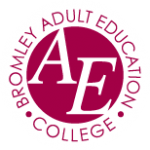Description
An ideal course if you are looking to gain basic skills in word processing and spreadsheets using the Microsoft Office suite. These skills can help you find work in an administrative or office based role, help the kids with their homework, or simply for household admin.
Suitable for beginners to Microsoft Word and Excel.
Not suitable for beginners to computing. Mouse and keyboard skills are required
No qualification is attached to this course but an in-house certificate of completion is available on request.
More information
This course is taught using Microsoft Windows 11 and Microsoft Office 365
You will learn how to use Microsoft Word to create documents:
Enter, edit and format text
Save, open, close and print documents
Use basic styles
Enter and use a basic tables
You will learn how to use Microsoft Excel to:
Enter and edit data
Perform simple calculations
Create graphs
Print and save spreadsheets
Can I join late?
No late starters - intensive course
Who is the course for?
This course is for anyone who would like to be more confident with the most popular Microsoft Office software - Word and Excel - for use at home, to support a small business or to work in an office environment.
Do I need prior knowledge or experience?
You must already have basic Microsoft Windows computing skills and be able to perform simple tasks such as search the internet.
Being able to use a mouse is essential as is the basic ability to use a standard keyboard (fast typing not necessary).
If you are a complete beginner to computing this course is not suitable.
How will I learn?
A practical course with you working on a computer, following the tutor's demonstrations, practising tasks set, discussion and questions and answers.
How will my progress be assessed?
You will be assessed informally by your tutor, as part of normal classroom activities. There will be plenty of opportunities to discuss your progress with your tutor.
Is there an external qualification?
No, this is a non-accredited course but you will receive an attendance certificate if requested.
What can I do next?
Office Skills Intermediate
Other BAEC digital skills courses
What do I need to bring?
Note pad and pen, file or document wallet for handouts.
Are there any extra costs?
No
Is there work between sessions?
It is useful to practise between sessions.
Enrolment information
Enrolment must be made in person at either the Kentwood or Poverest Centre.
For information regarding eligibility and documentation required for enrolment, please contact the Administration team (details below).
For further information, please contact:
The Kentwood Centre on 020 8659 7976 or the Poverest Centre on 01689 822886 or email digitalskills@baec.ac.uk
Course Summary
Code: K03972
Starting: Monday 15 April 2024
Location: Kentwood Centre
Tutor: Sumaira Hasan
Duration: 9 sessions over 9 week(s)
Time: 10:00
Cost: Free - Digital Skills course
Time and duration
Start Date: 15 April 2024
Start Time: 10:00
Day: Monday Morning
End Time: 13:00
Total Weeks: 9
Location
Kentwood Centre
Kingsdale Road
Penge
London
SE20 7PR